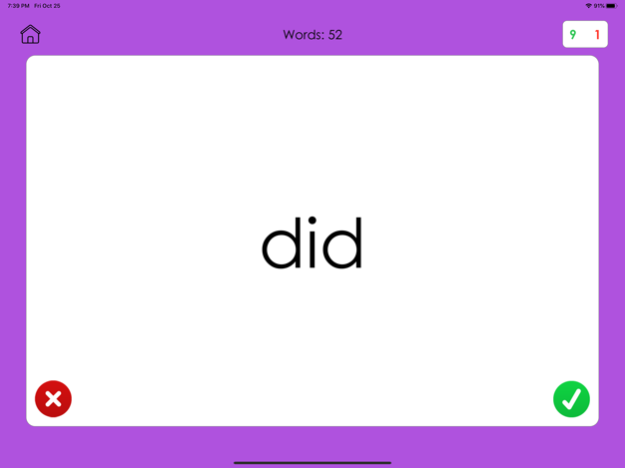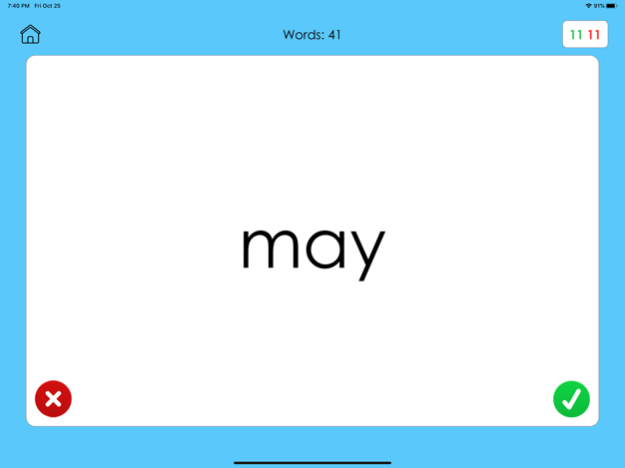Sight Words by TS Apps 1.1.2
Continue to app
Paid Version
Publisher Description
Help your child learn to read by using Sight Words by Teach Speech Apps. This simple flash card app makes it easy to practice sight words anywhere. Based on the Dolch Word list that is broken down into 6 groups:
- Pre-Kindergarten
- Kindergarten
- 1st Grade
- 2nd Grade
- 3rd Grade
- Nouns
It is important for early readers to instantly recognize these high frequency words in order to become proficient and fluent readers.
Features:
- Simple and colorful
- Easy swipe feature to advance cards
- Hear the word read aloud by tapping the word
- Random mix of flash cards
- Keep track of number of correct and incorrect words
- All words included / No in-app purchases
- No ads
Privacy Policy Overview:
- Teach Speech Apps does not collect personal information
- Visit our privacy policy at www.teachspeechapps.com for more information
Oct 26, 2019
Version 1.1.2
- new app icon
- updates for new iOS
About Sight Words by TS Apps
Sight Words by TS Apps is a paid app for iOS published in the Kids list of apps, part of Education.
The company that develops Sight Words by TS Apps is TEACH SPEECH LLC. The latest version released by its developer is 1.1.2.
To install Sight Words by TS Apps on your iOS device, just click the green Continue To App button above to start the installation process. The app is listed on our website since 2019-10-26 and was downloaded 4 times. We have already checked if the download link is safe, however for your own protection we recommend that you scan the downloaded app with your antivirus. Your antivirus may detect the Sight Words by TS Apps as malware if the download link is broken.
How to install Sight Words by TS Apps on your iOS device:
- Click on the Continue To App button on our website. This will redirect you to the App Store.
- Once the Sight Words by TS Apps is shown in the iTunes listing of your iOS device, you can start its download and installation. Tap on the GET button to the right of the app to start downloading it.
- If you are not logged-in the iOS appstore app, you'll be prompted for your your Apple ID and/or password.
- After Sight Words by TS Apps is downloaded, you'll see an INSTALL button to the right. Tap on it to start the actual installation of the iOS app.
- Once installation is finished you can tap on the OPEN button to start it. Its icon will also be added to your device home screen.